I created these by selecting edge of one eyelid and clicking 'create shape from selection'. This created a shape that is exactly the same curve and size of the eyelid where the eyelashes will go.
This new shape is then duplicated twice to make 3 rows. Using the refine tool, more vertices are added. The lashes are more densely packs at the centre, so more are placed there. Lastly, lines are then created across the 3 rows with snaps activated. The now unneeded 3 rows are deleted and they look like the image below.
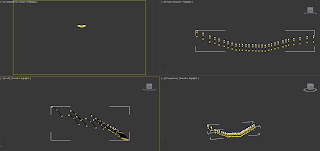
A dark brown material and a gradient falloff was applied. When they are rendered, the gradient map works well.
Below shows the lashes before and after rendering;
On the model, they are a subtle addition but help the overall look. The same method was applied to the top lashes, then both sets were cloned and mirrored to the other side.
Now onto making it look like me finally...





No comments:
Post a Comment